Concur Intelligence Reporting
Concur Reporting Intelligence, powered by Cognos software, offers a comprehensive reporting solution that optimizes reporting throughout the Concur platform. It comes with pre-built general reports and also offers tailored reports designed specifically for TCU. Since the Concur platform is customized to align with TCU's needs, users may find certain general Intelligence reports less applicable to their requirements. Concur Intelligence allows users to retrieve information from Concur by running reports on-demand or accessing pre-generated reports. These reports may contain transaction data already posted to PeopleSoft Finance (FS8PRD), while others reports focus on transactions within Concur such as unassigned credit card transactions.
All Default Approvers have access to the Concur Intelligence Reporting module. However, To generate reports for a specific division or department, it's necessary to act as the respective division or department head to access all data.
The BI Manager (Default Approver) role is designed to allow increasingly higher tiers of management a wider access to employee reporting data. The report visibility is limited to users within their hierarchy in HR. This default reporting security ensures visibility only for oneself and those under their hierarchy. For instance, consider the organizational chart below illustrating how visibility is allocated:
- Employees 1, 2, and 3 define Manager 1 as their BI Manager, allowing Manager 1 Concur Intelligence access to Concur reporting data for employees 1-3 (plus their own reporting data).
- Employees 4 and 5 define Manager 2 as their BI Manager, allowing Manager 2 Concur Intelligence access to Concur reporting data for employees 4 and 5 (plus their own reporting data).
- Managers 1 and 2 define Director 1 as their BI Manager, allowing Director 1 Concur Intelligence access to their Concur reporting data, plus access to reporting data for Employees 1, 2, 3, 4, and 5 (plus their own reporting data).
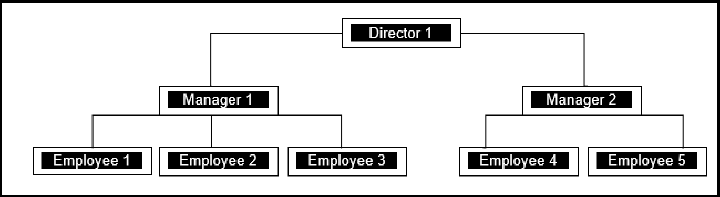
From the Concur Home Page, click Home – Reporting - Intelligence.
- Click Team Content > Texas Christian University (p0023186bino > Campus Reports.
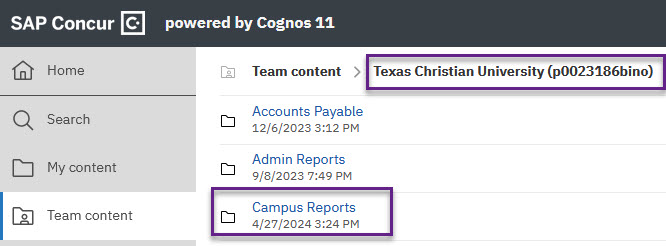
The main copies of all reports are housed in the Team Content folder. Team Content contains general reports for all Concur clients (“Intelligence – Standard Reports”) and reports written specifically for TCU. Managers can run reports from Team Content but should never set schedules or make changes to them. Instead, users should copy the report to their My Content folder. Once in My Content, users can make changes and set schedules as they see fit.
Step 1: Click the 3 dots to the right side of the report you want to run. Then click Run as.
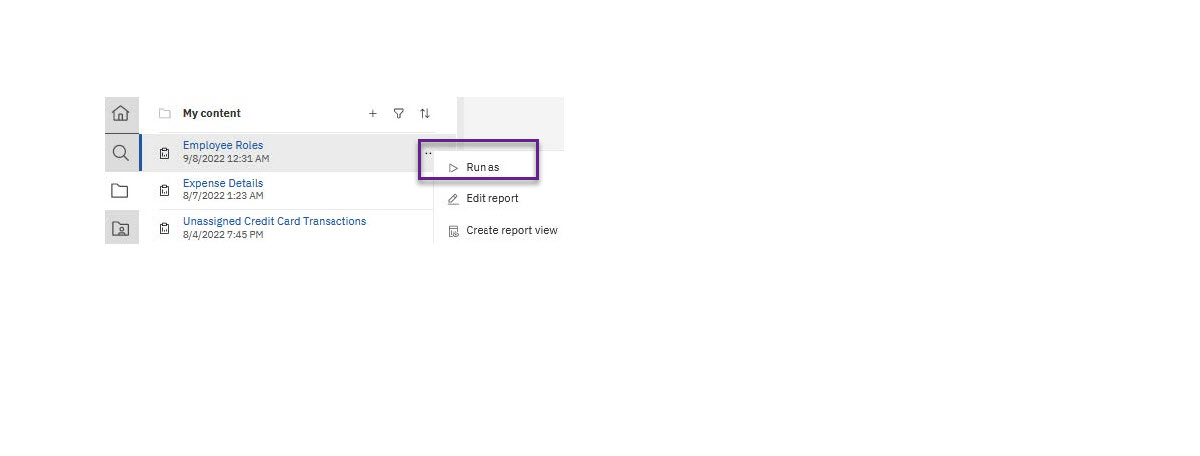
Step 2: Format will default to HTML. You can change this to a different format such as Excel or leave it as. Then click Run.
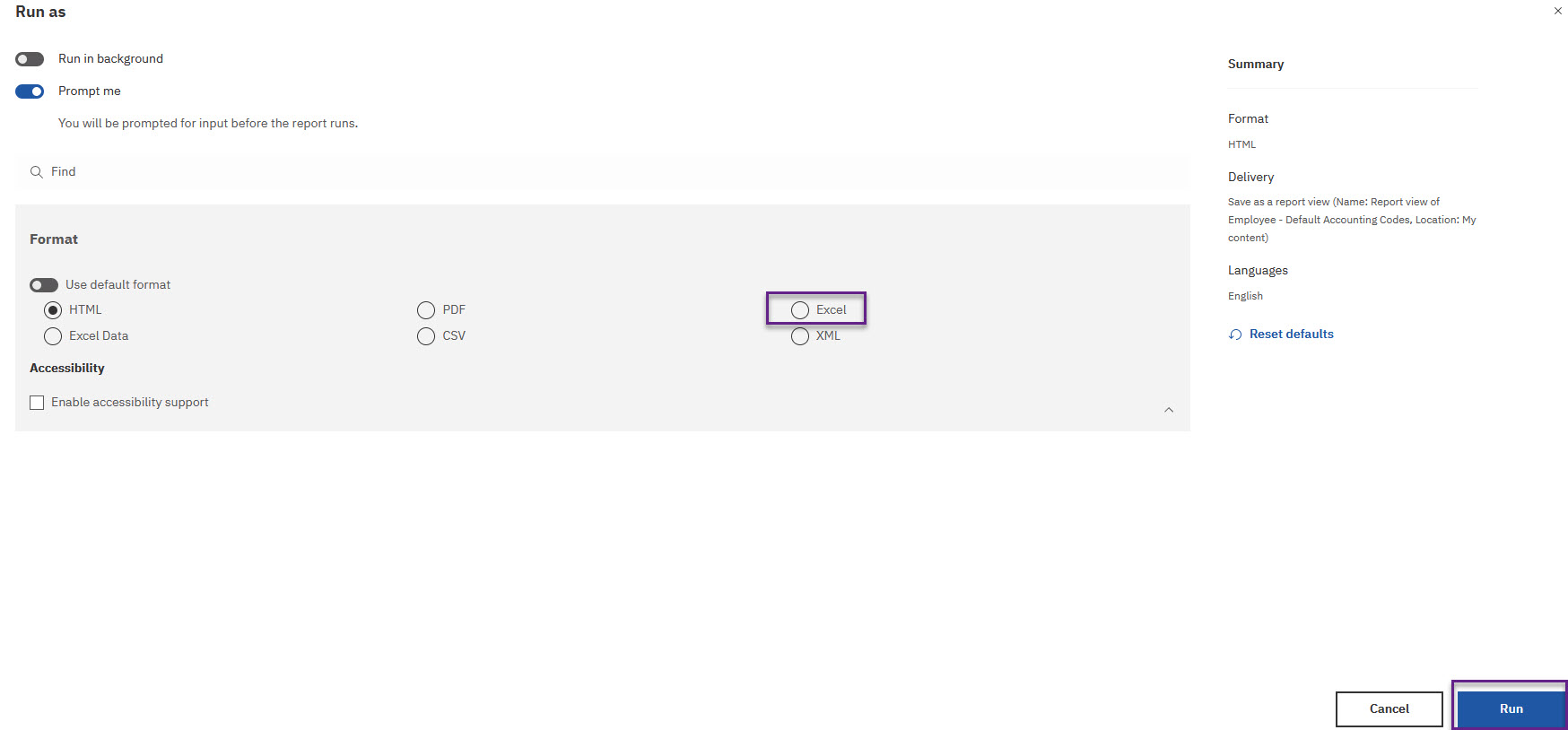
Step 3: Enter your prompts. Required prompts will say required or have an asterisk. Optional prompts can be selected if you want specific data based on that prompt or left alone if you want all data.
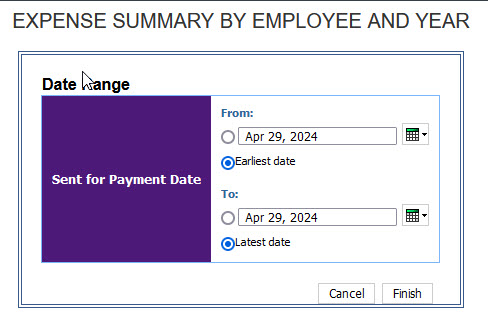
Step 4: Click Finish. Report will download in the format you requested. You can then save or print report.
Important! Report data is NOT real-time. The Reports update via jobs that load data from Concur overnight.
|